Webroot Reviews: Is This Antivirus Software Worth It?
Introduction to Webroot
Looking for honest Webroot reviews to decide if this antivirus is the right choice for you? Webroot is a cloud-based cybersecurity solution known for its speed, lightweight design, and strong threat detection capabilities. But does it provide the protection you need? In this in-depth review, we examine Webroot’s features, pricing, user experience, and customer feedback to help you make an informed decision.

Webroot Features & Benefits
Webroot stands out for its unique cloud-based approach to cybersecurity. Unlike traditional antivirus programs that rely on heavy local databases, Webroot scans and detects threats using cloud technology, making it one of the fastest security solutions available. Here are its key features:
1. Cloud-Based Antivirus Protection
Webroot uses real-time threat intelligence to detect and eliminate malware, ransomware, and phishing attacks. Since it operates in the cloud, it requires minimal system resources.
2. Lightning-Fast Scans
A full system scan with Webroot takes about 20 seconds, compared to several minutes or even hours with other antivirus programs.
3. Identity Theft Protection
Webroot provides anti-phishing tools and identity theft protection to safeguard sensitive information, including login credentials and financial details.
4. Firewall and Network Security
It includes an intelligent firewall that blocks unauthorized access and protects against external threats.
5. Minimal System Impact
Since Webroot’s threat detection happens in the cloud, it doesn’t slow down your device like traditional antivirus software.

Webroot Pricing & Plans
Webroot offers different pricing plans tailored to various user needs. Here’s a breakdown:
- Webroot Antivirus – Basic plan for single-device protection.
- Webroot Internet Security Plus – Covers multiple devices and includes mobile security.
- Webroot Internet Security Complete – Includes a password manager and cloud storage.
- Webroot Business Solutions – Advanced plans designed for enterprises.
Webroot frequently offers discounts and promotions, making it an affordable option compared to competitors. The company also provides a 14-day free trial and a 70-day money-back guarantee for risk-free testing.
User Experience & Ease of Use
Webroot has a simple and intuitive interface, making it easy for beginners and tech-savvy users alike. Here’s what you can expect:
- Quick Installation: Webroot installs within a few minutes, requiring minimal setup.
- Clean Dashboard: The interface is straightforward, with clear status updates and security reports.
- Automatic Updates: Webroot continuously updates its database to combat the latest cyber threats.
- Cross-Device Compatibility: Works seamlessly on Windows, Mac, Android, and iOS devices.
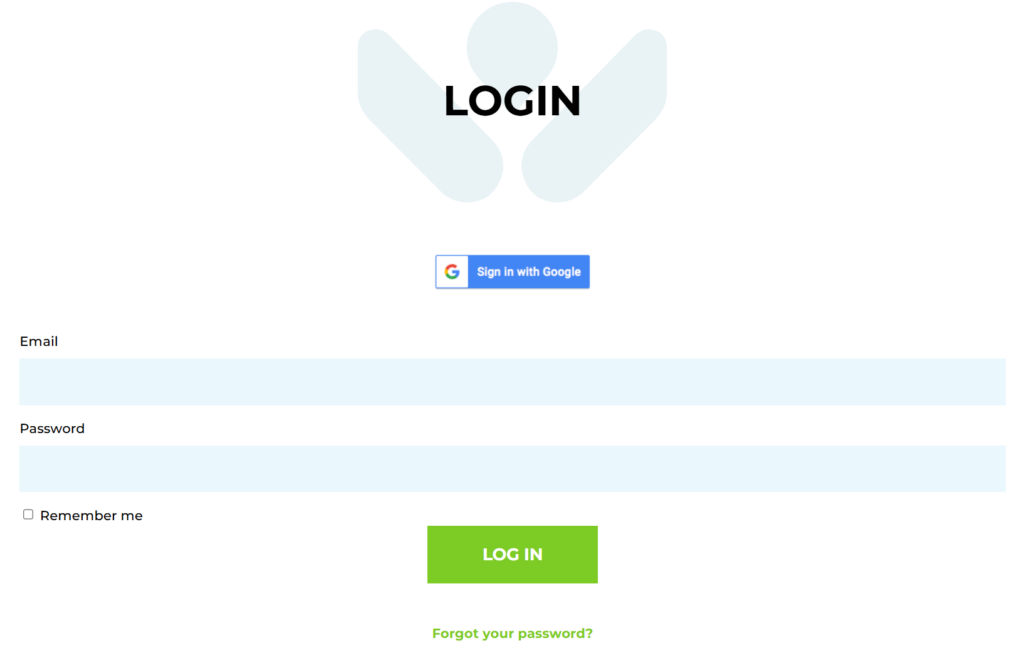
Webroot Pros & Cons
Pros:
✔ Fast scanning speeds – One of the quickest antivirus scanners available.
✔ Lightweight software – Minimal system impact, perfect for older devices.
✔ Strong phishing protection – Effectively blocks malicious sites.
✔ Affordable pricing – Competitive pricing with discounts available.
✔ Cloud-based detection – Ensures up-to-date protection without slowing down performance.
Cons:
✘ Limited offline protection – Since Webroot relies on the cloud, its effectiveness is reduced without internet access.
✘ No parental controls – Not ideal for families looking for child safety features.
✘ Basic interface design – Lacks advanced customization options found in competitors.
Customer Reviews & Ratings
To get a balanced perspective, we analyzed various Webroot reviews from real users across different platforms. Here’s what they say:
- Trustpilot Rating: 4.2/5 – Users praise Webroot’s speed and efficiency.
- Amazon Reviews: 4.3/5 – Many appreciate the affordable pricing and easy setup.
- PCMag Verdict: 4/5 – Editors highlight Webroot’s fast scanning but note its reliance on cloud connectivity.
Common complaints include occasional false positives and limited offline features, but most users agree that Webroot provides solid protection at a great price.
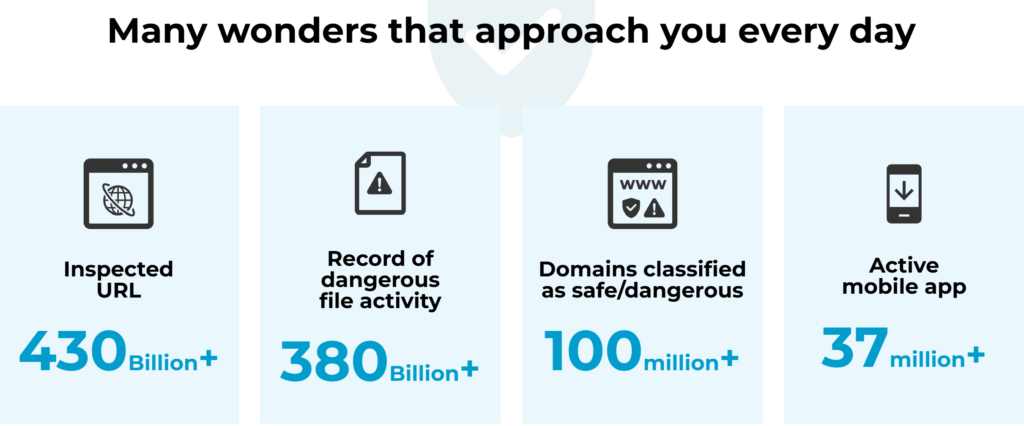
Final Verdict: Is Webroot Worth It?
After analyzing multiple Webroot reviews, it’s clear that Webroot is an excellent choice for users who need lightweight, fast, and cloud-based protection. It’s ideal for individuals and small businesses looking for effective malware detection without slowing down their systems. However, if you frequently work offline or need advanced parental controls, you may want to consider alternatives like Norton or Bitdefender.
Who Should Choose Webroot?
✅ Gamers and professionals who need a low-resource antivirus.
✅ Users who prefer quick installation and automated updates.
✅ Those looking for affordable yet effective security.
Who Might Need an Alternative?
❌ Users who need offline protection. ❌ Parents looking for family safety features.
Final Rating: ⭐⭐⭐⭐☆ (4/5)
Conclusion: Webroot is a strong contender in the cybersecurity space, providing fast, lightweight, and effective protection. If you’re looking for a budget-friendly antivirus that won’t slow you down, Webroot is a solid choice.
Conclusion
Webroot is a strong contender in the cybersecurity space, providing fast, lightweight, and effective protection. Its cloud-based approach ensures minimal system impact while offering solid security features. While it may not be the best choice for users needing offline protection or parental controls, it remains an excellent option for those seeking a reliable, budget-friendly antivirus solution. If speed and efficiency are your top priorities, Webroot is definitely worth considering.




