When it comes to email marketing, MailerLite vs Mailchimp is a debate that many businesses face. Both platforms are widely recognized for their powerful features, but they cater to different needs and budgets. In this guide, we’ll dive deep into how these two tools compare across key areas like pricing, ease of use, automation, templates, and analytics. By the end, you’ll have a clear understanding of which platform is the right choice for your email marketing strategy. Let’s get started!
Pricing and Plans
When comparing MailerLite vs Mailchimp, understanding their pricing structures and features is essential to determining the best option for your business. Both platforms offer free and paid plans, but their pricing strategies differ significantly in terms of cost and included features.
MailerLite Pricing
MailerLite stands out for its transparent and budget-friendly pricing.
- Free Plan:
MailerLite’s free plan supports up to 1,000 subscribers and allows you to send 12,000 emails per month. This plan includes features like automation, landing pages, and a drag-and-drop editor. - Paid Plans:
Paid plans start at $10 per month for 1,000 subscribers with unlimited emails. As your subscriber count increases, the pricing adjusts accordingly, but it remains competitively priced compared to Mailchimp. Advanced features, such as advanced automation, A/B testing, and priority customer support, are included in these plans.
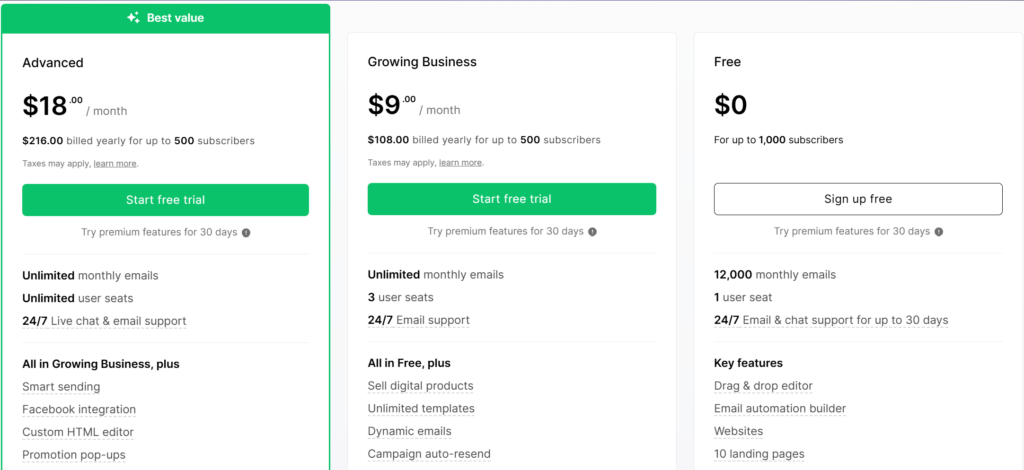
Mailchimp Pricing
Mailchimp takes a more tiered approach to its pricing, which may appeal to businesses looking for extensive features—but at a higher cost.
- Free Plan:
Mailchimp’s free plan is also available for up to 500 subscribers and allows 1,000 emails per month. However, it is more limited in features, offering only basic templates, single-step automation, and limited reporting tools. - Paid Plans:
Mailchimp’s paid plans start at $13 per month for 500 subscribers. As the subscriber count grows, the cost increases significantly. Higher-tier plans, such as Standard or Premium, unlock features like multistep automation, advanced segmentation, and predictive analytics. However, these features often come at a much higher price compared to MailerLite.
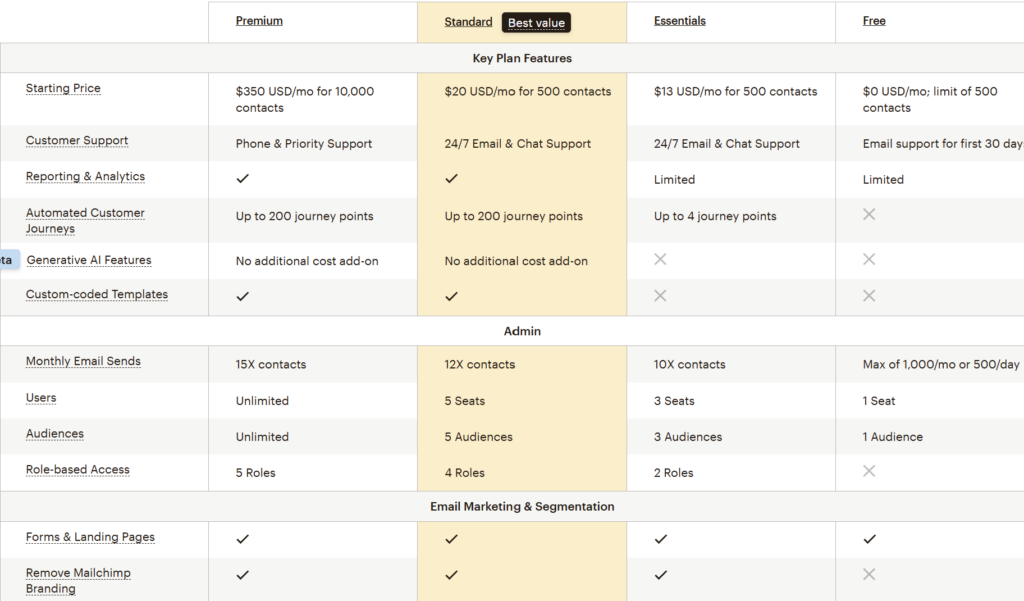
Ease of Use and User Interface
One of the most critical factors in choosing an email marketing platform is its ease of use. Both MailerLite and Mailchimp are designed to cater to users of varying skill levels, but their approaches to usability and user interface differ. Let’s compare how they stack up in terms of simplicity, accessibility, and overall user experience.
MailerLite Ease of Use
MailerLite is widely recognized for its intuitive and clean interface, making it especially suitable for beginners.
- User-Friendly Dashboard: The dashboard is uncluttered and logically organized, with all the tools (e.g., campaigns, automation, and forms) accessible in just a few clicks.
- Drag-and-Drop Editor: Its drag-and-drop email editor is incredibly easy to use, enabling users to create professional-looking emails without technical skills.
- Learning Curve: MailerLite has a minimal learning curve, and most users can get started immediately without needing tutorials.
MailerLite focuses on simplicity without compromising essential features, which makes it a great choice for smaller businesses or anyone new to email marketing.
Mailchimp Ease of Use
Mailchimp, while powerful, tends to have a steeper learning curve due to its extensive feature set.
- Feature-Rich Interface: Mailchimp offers a wide array of tools, but its interface can feel overwhelming for beginners, with many advanced options hidden in menus.
- Email Builder: The email builder is also drag-and-drop, but it can be slightly less intuitive compared to MailerLite, particularly for users who don’t need advanced customization.
- Guidance for New Users: Mailchimp includes helpful tutorials and guided prompts, but mastering the platform takes more time compared to MailerLite.
Mailchimp is better suited for experienced marketers or businesses looking to take advantage of its advanced features, though it may require additional time to fully explore its potential.
Which Platform is Easier to Use?
In the battle of MailerLite vs Mailchimp, MailerLite is the clear winner in terms of ease of use. Its straightforward design and minimal learning curve make it ideal for small businesses and individuals just starting with email marketing. Mailchimp, while powerful, can be more complex, which might deter beginners.
Email Design and Templates
The ability to create visually appealing and professional emails is a key feature of any email marketing platform. Both MailerLite and Mailchimp provide tools and templates to help users design engaging emails, but they cater to different user needs. Here’s a detailed comparison of their email design capabilities and template options.
MailerLite Email Design and Templates
MailerLite focuses on simplicity and ease of use, making email design straightforward for all users.
- Drag-and-Drop Editor: MailerLite’s drag-and-drop editor is intuitive and beginner-friendly, allowing users to create professional designs without technical expertise.
- Template Library: MailerLite offers a selection of customizable templates that cater to various industries and purposes, including newsletters, promotions, and announcements.
- Customization Options: Templates can be fully customized, including adding dynamic content blocks, images, and videos.
- HTML Editor: For advanced users, MailerLite also provides an HTML editor for fully custom designs.
- Mobile Responsiveness: All templates are mobile-optimized, ensuring your emails look great on any device.
MailerLite’s design tools are ideal for users looking for quick, no-fuss email creation without compromising on quality.
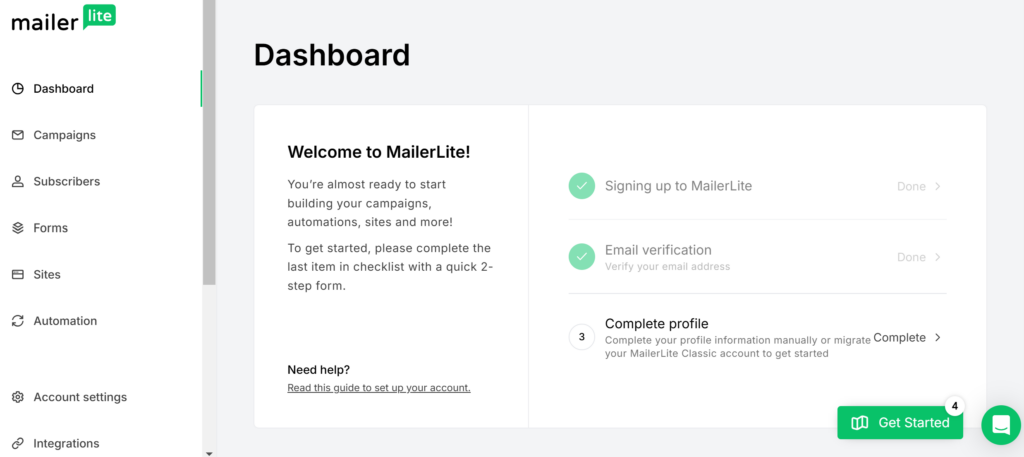
Mailchimp Email Design and Templates
Mailchimp offers a robust suite of tools for designing emails, with a strong focus on creativity and flexibility.
- Drag-and-Drop Editor: Mailchimp’s editor is also drag-and-drop but includes more advanced customization options, which can sometimes feel complex for beginners.
- Template Library: Mailchimp provides a large library of pre-designed templates, catering to various industries and use cases. Premium plans unlock access to a broader range of templates.
- Creative Tools: Mailchimp allows for deeper design customizations, including advanced layouts, branded themes, and multicolumn designs.
- Content Studio: Its built-in Content Studio stores images, logos, and files, making it easier to maintain brand consistency across campaigns.
- Mobile Optimization: Like MailerLite, Mailchimp’s templates are mobile-responsive, ensuring emails display well on smartphones and tablets.
Mailchimp’s design features are better suited for businesses that require more advanced customization or are working with designers who can make full use of the platform’s flexibility.
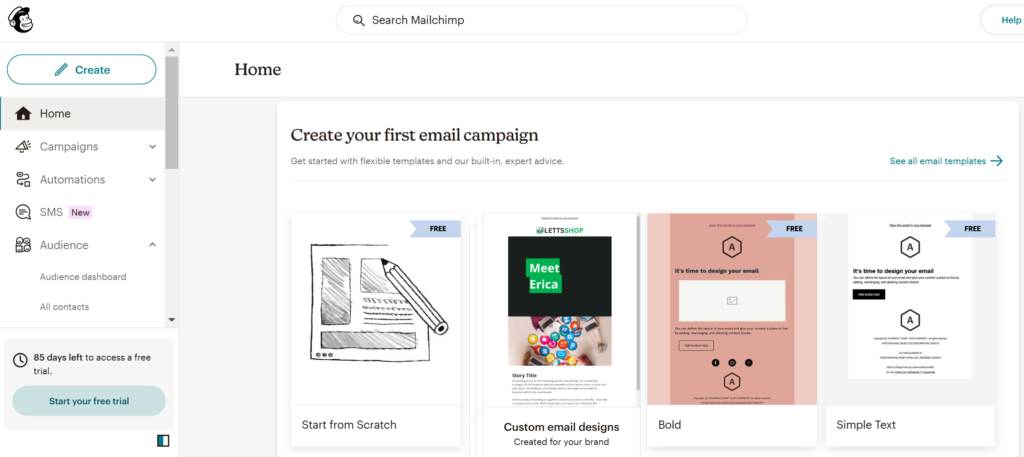
Which Platform Wins in Email Design?
The choice between MailerLite vs Mailchimp depends on your needs. If you prioritize simplicity and ease of use, MailerLite is the better option. However, if your campaigns require advanced design features and creative flexibility, Mailchimp is the way to go—albeit with a steeper learning curve.
Automation and Advanced Features
Automation is a cornerstone of effective email marketing, allowing businesses to streamline communication, nurture leads, and improve engagement. Both MailerLite and Mailchimp offer automation features, but they differ in complexity and accessibility. Let’s dive into how these platforms compare in terms of automation and advanced capabilities.
MailerLite Automation and Features
MailerLite emphasizes simplicity while still offering robust automation features that cater to small businesses and beginners.
- Workflow Automation: MailerLite allows users to create automated workflows with a simple, visual builder. This includes welcome emails, follow-up sequences, and abandoned cart reminders.
- Triggers and Conditions: Automation workflows can be triggered based on subscriber behavior, such as clicks, email opens, or form submissions.
- Personalization: MailerLite supports personalized emails by integrating subscriber data, such as names or purchase history, into campaigns.
- A/B Testing: While basic compared to Mailchimp, MailerLite includes A/B testing to optimize subject lines and email content.
- Advanced Features for Paid Plans: Paid plans unlock advanced features like auto-resend campaigns and segmentation-based automations.
MailerLite’s automation tools are user-friendly and ideal for businesses seeking simple, effective workflows without the complexity.
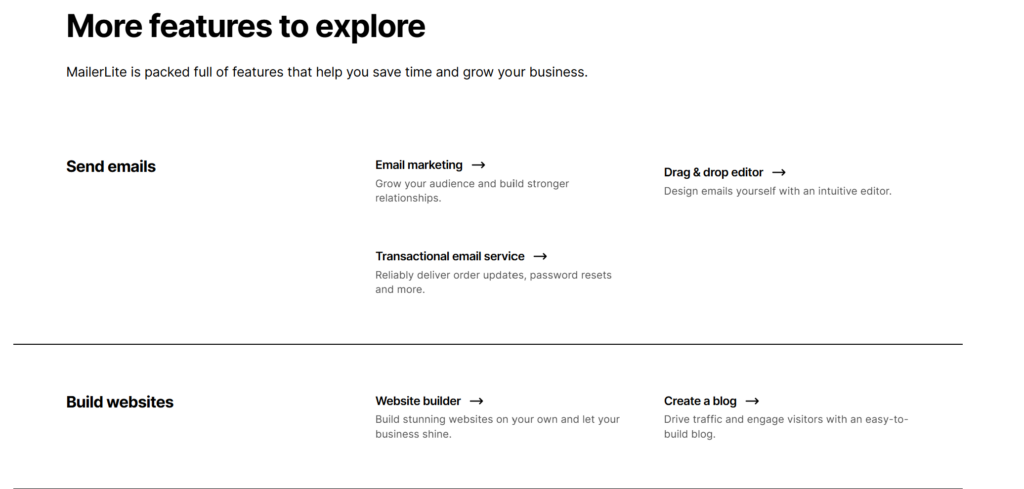
Mailchimp Automation and Features
Mailchimp offers a more sophisticated automation suite, making it a better fit for advanced marketers and larger businesses.
- Multistep Automation: Mailchimp’s automation builder allows for complex, multistep workflows with multiple triggers, conditions, and actions.
- Behavior-Based Triggers: Automation can be set based on detailed user actions, such as purchasing a specific product, browsing a website, or abandoning a cart.
- Customer Journeys: Mailchimp’s Customer Journey Builder enables highly customized workflows, helping businesses create unique paths for subscribers based on their behavior.
- Advanced Segmentation: Mailchimp excels in advanced segmentation, allowing users to create highly targeted campaigns based on detailed customer data.
- A/B and Multivariate Testing: Beyond simple A/B testing, Mailchimp supports multivariate testing to optimize multiple elements of your campaigns.
- Predictive Analytics: Premium plans offer predictive analytics and AI-powered tools to forecast customer behavior and improve campaign performance.
While Mailchimp’s automation features are powerful, they can be overwhelming for beginners and are often locked behind higher-tier plans.
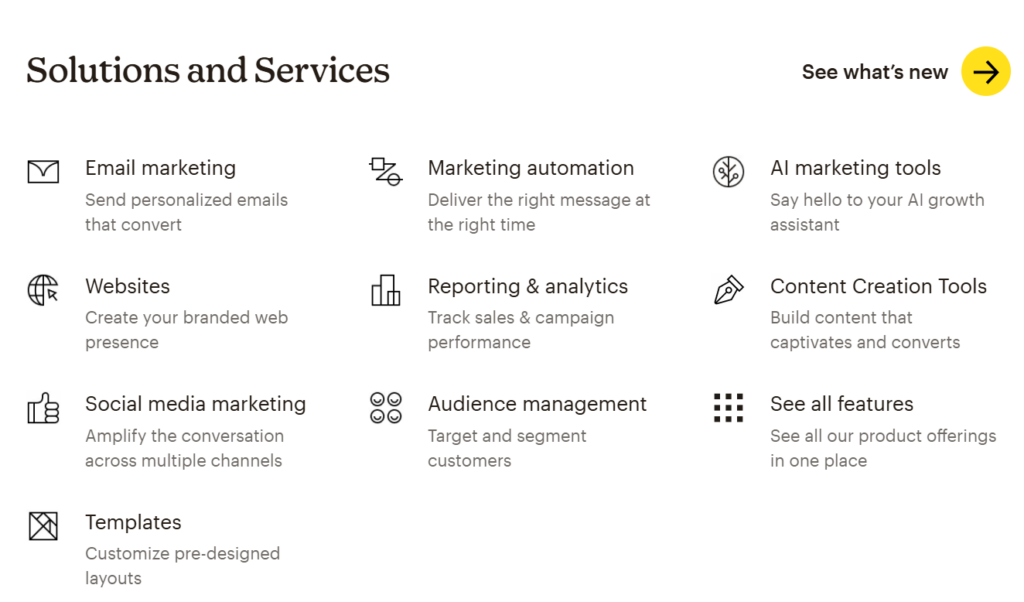
Which Platform Excels in Automation?
The comparison of MailerLite vs Mailchimp in automation depends on your business’s needs. For small businesses and those new to automation, MailerLite provides all the essential tools in a simple, affordable package. For larger businesses requiring advanced workflows and detailed segmentation, Mailchimp is the stronger choice—though it comes at a higher cost.
Analytics and Reporting
Understanding the performance of your email campaigns is essential for optimizing your strategy and improving engagement. Both MailerLite and Mailchimp offer analytics and reporting features, but the depth and usability of these tools vary. Here’s a detailed comparison to help you decide which platform meets your reporting needs.
MailerLite Analytics and Reporting
MailerLite provides straightforward and easy-to-understand analytics, making it a great option for beginners and small businesses.
- Basic Performance Metrics: MailerLite tracks essential metrics like open rates, click-through rates, bounce rates, and unsubscribe rates.
- Real-Time Reporting: Campaign results are displayed in real-time, giving users instant insights into their email performance.
- Click Maps: MailerLite includes click maps that visually show which parts of your emails receive the most engagement.
- Subscriber Activity: You can view subscriber activity to understand how individual users interact with your emails over time.
- Exportable Reports: Reports can be exported as PDFs or CSVs, making it easy to share data with your team or clients.
MailerLite’s analytics are simple yet effective, providing enough information for small businesses to assess and improve their campaigns.
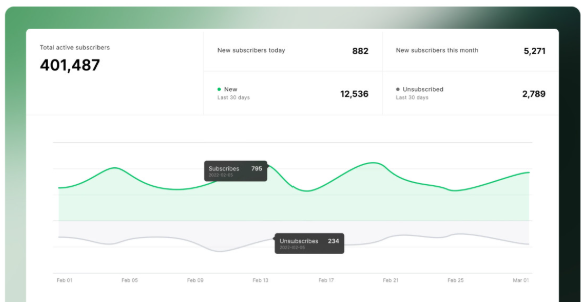
Mailchimp Analytics and Reporting
Mailchimp offers a more robust suite of analytics tools, making it better suited for advanced marketers and larger businesses.
- Comprehensive Metrics: In addition to basic metrics, Mailchimp tracks advanced data points like customer lifetime value, purchase activity, and conversion rates.
- Comparative Reports: Mailchimp allows users to compare the performance of multiple campaigns, helping identify trends and patterns.
- Predicted Demographics: Premium plans include AI-driven tools that predict audience demographics, such as age and gender, to better target campaigns.
- A/B Testing Insights: Mailchimp provides detailed reports on A/B tests, helping you understand which variations perform best.
- Google Analytics Integration: Mailchimp integrates seamlessly with Google Analytics, enabling users to track website traffic and conversions directly from email campaigns.
While Mailchimp’s reporting tools are powerful, they can be overwhelming for users who don’t need advanced insights or lack the experience to leverage them fully.
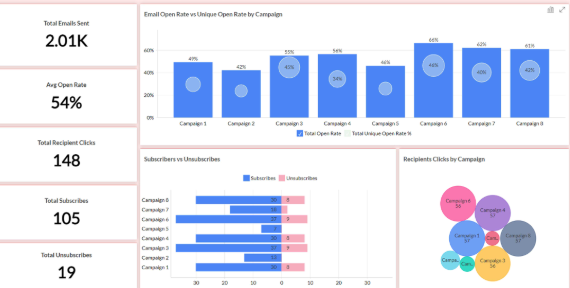
Which Platform Provides Better Analytics?
The choice between MailerLite vs Mailchimp comes down to your needs. MailerLite excels in simplicity, offering essential analytics for small businesses and beginners. On the other hand, Mailchimp provides advanced reporting capabilities for businesses looking for deeper insights and detailed campaign tracking though these features often require higher-tier plans.
Conclusion: MailerLite vs Mailchimp
Choosing between MailerLite and Mailchimp ultimately depends on your business needs, budget, and level of expertise. Both platforms are powerful email marketing tools, but they cater to slightly different audiences and use cases.
- Choose MailerLite if…
You’re a small business, startup, or individual looking for an affordable, beginner-friendly email marketing tool. MailerLite’s simple interface, robust features, and competitive pricing make it an excellent choice for those who want to get started with minimal hassle. - Choose Mailchimp if…
You’re a larger business or an advanced marketer seeking a platform with comprehensive automation, advanced analytics, and extensive customization options. While Mailchimp comes with a higher price tag, it offers features that can support complex marketing strategies.
In the end, both MailerLite and Mailchimp have their strengths, and the best choice depends on what you prioritize simplicity and affordability or advanced features and scalability.
Take the time to evaluate your goals and budget, and consider trying out the free plans on both platforms to see which one feels like the right fit for your business. With the insights provided in this guide, you’re well-equipped to make an informed decision.




